Howdy, Stranger!
It looks like you're new here. If you want to get involved, click one of these buttons!
The Twine forums are now archived. If you need help, please visit http://help.supermechanical.com
Update: Twine Cloud Shield and Battery Life
Announcing the Twine Cloud Shield:
Stack Cloud Shield on your Arduino, connect it to Twine, and get email, texting, calling, and more in a jiffy. With Cloud Shield, you can add the ability to trigger any Twine output from your Arduino sketch with three lines of code, so you can focus on your idea and not debugging networking code. Want to see how easy it is? Check out this video.
What could make this even better? If you get a Twine + Cloud Shield kit now, you’ll get $10 off! Already have a Twine, but want the Cloud Shield? Free shipping for you (domestic only)!
In the video, you get a special sneak preview of a soon-to-be released notification method, phone calls! Your Twine will call you with the text you type in the action. It will be available as a paid add-on.
Battery life update:
First of all, don't worry! We're not done reducing power consumption and are continuing to invest development resources into improving Twine battery life. The Twine 1.2 release not only added new features like vibration support, but also reduced the power used by the accelerometer and external port. Here's the situation at the moment:
1. In fixed installations, you can use virtually any micro-USB power supply to run your Twine. Here's one on Amazon with free shipping. Twine will automatically fall back to batteries if external power is lost.
2. This pie chart below shows how much power each Twine component uses.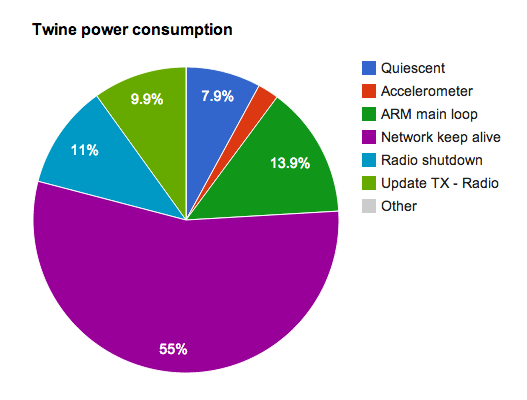
As you can see, the WiFi radio accounts for about 76% of Twine's power consumption. That's a big, but unfortunately very necessary chunk! To further improve battery life, we have started a major rework of the way that the radio subsystem works. This effort will take some time to complete, but should make very significant reductions in the amount of power that the radio uses. We'll keep you updated as we get closer to release.
Stack Cloud Shield on your Arduino, connect it to Twine, and get email, texting, calling, and more in a jiffy. With Cloud Shield, you can add the ability to trigger any Twine output from your Arduino sketch with three lines of code, so you can focus on your idea and not debugging networking code. Want to see how easy it is? Check out this video.
What could make this even better? If you get a Twine + Cloud Shield kit now, you’ll get $10 off! Already have a Twine, but want the Cloud Shield? Free shipping for you (domestic only)!
In the video, you get a special sneak preview of a soon-to-be released notification method, phone calls! Your Twine will call you with the text you type in the action. It will be available as a paid add-on.
Battery life update:
First of all, don't worry! We're not done reducing power consumption and are continuing to invest development resources into improving Twine battery life. The Twine 1.2 release not only added new features like vibration support, but also reduced the power used by the accelerometer and external port. Here's the situation at the moment:
1. In fixed installations, you can use virtually any micro-USB power supply to run your Twine. Here's one on Amazon with free shipping. Twine will automatically fall back to batteries if external power is lost.
2. This pie chart below shows how much power each Twine component uses.
As you can see, the WiFi radio accounts for about 76% of Twine's power consumption. That's a big, but unfortunately very necessary chunk! To further improve battery life, we have started a major rework of the way that the radio subsystem works. This effort will take some time to complete, but should make very significant reductions in the amount of power that the radio uses. We'll keep you updated as we get closer to release.